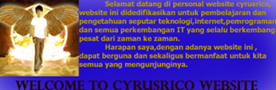- All
- Pemrograman
- Tutorial
-
- Browse more categories
- Jaringan
- Pemrograman VB
- Pemrograman Web
- Tips and Triks
- tutorial
Archives


Cara mendaftarkan Web / blog kedalam mesin pencari
Labels:
blog
Bagi yang baru saja membuat
web atau blog dan belum mendaftarkan situs anda kedalam mesin pencari
seperti om google atau yahoo search, monggo didaftarkan biar trafic Web
atau blognya jadi meningkat, alias rame pengunjung.
web atau blog dan belum mendaftarkan situs anda kedalam mesin pencari
seperti om google atau yahoo search, monggo didaftarkan biar trafic Web
atau blognya jadi meningkat, alias rame pengunjung.
Google
menyediakan menu untuk pemilik web/blog untuk memasukan alamatnya
kedalam mesin pencari. fasilitas dari om google ini gratis anda tidak
perlu membayar. selain mengandalkan proses crawling dari mesin pencari
yang dilakukan oleh mereka secara reguler. anda bisa menggunakan proses
pendaftaran manual ke situs om google cukup dengan masuk kealamat http://www.google.co.id/intl/id/add_url.html
dan masukkan alamat website/blog anda serta deskripsinya atau tanggapan
ke dalam kotak isian, Kemudian tekanlah tombol "Add URl" atau "Tambah
URL".Selanjutnya google akan memproses masukan anda dan memasukkannya
ke dalam daftar pencarian.Namun pihak google tidak menjamin kepastian
waktu kapan alamat anda akan dimasukkan. biasanya satu/ hingga dua hari.
menyediakan menu untuk pemilik web/blog untuk memasukan alamatnya
kedalam mesin pencari. fasilitas dari om google ini gratis anda tidak
perlu membayar. selain mengandalkan proses crawling dari mesin pencari
yang dilakukan oleh mereka secara reguler. anda bisa menggunakan proses
pendaftaran manual ke situs om google cukup dengan masuk kealamat http://www.google.co.id/intl/id/add_url.html
dan masukkan alamat website/blog anda serta deskripsinya atau tanggapan
ke dalam kotak isian, Kemudian tekanlah tombol "Add URl" atau "Tambah
URL".Selanjutnya google akan memproses masukan anda dan memasukkannya
ke dalam daftar pencarian.Namun pihak google tidak menjamin kepastian
waktu kapan alamat anda akan dimasukkan. biasanya satu/ hingga dua hari.

Sedangkan untuk memasukkan alamat blog ke dalam daftar mesin pencari Yahoo! anda dapat mengakses alamat https://siteexplorer.search.yahoo.com/submit. Isilah kolom "Submit a Website or a webpage" dengan alamat blog yang anda miliki dan tekan tombol "Submit URL".

mudah
bukan cara mendaftarkanya, sekarang anda hanya tinggal menunggu
beberapa hari sampai web/blog anda tercantum kedalam mesin pencari. dan
anda tinggal menunggu hasil traffic situs anda yang akan ramai
dikunjungi.
bukan cara mendaftarkanya, sekarang anda hanya tinggal menunggu
beberapa hari sampai web/blog anda tercantum kedalam mesin pencari. dan
anda tinggal menunggu hasil traffic situs anda yang akan ramai
dikunjungi.
welcome to my personal website: May 2009 - Cara mendaftarkan Web / blog kedalam mesin pencari
Monday, May 18, 2009
at 2:36 PM
- 0 Comments


Promotion
Cara Promosi Website Gratis
Hal
yang paling anda butuhkan setelah website anda jadi adalah pengunjung
website. Tanpa adanya pengunjung website anda hanyalah akan menjadi
seperti sebuah file yang tersimpan di komputer biasa yang tidak pernah
diakses. Semakin banyak jumlah pengunjung website anda maka artinya
semakin banyak pula kesempatan anda untuk memperoleh keuntungan (uang)
dari website anda.
Berikut ini adalah cara-cara yang bisa anda pakai untuk bisa menghasilkan pengunjung untuk website anda :
*
Promosikan website anda di situs - situs iklan gratis yang jumlahnya
sangat banyak sekali di internet. Gunakan searh engine dibawah ini
dengan keyword yang berbeda-beda untuk bisa memberikan hasil pencarian
yang cukup variatif. Contoh keyword yang bisa anda pakai adalah : Situs
iklan, iklan gratis, iklan baris, promosi gratis dll.
* Daftarkan
URL website anda ke berbagai search engine utama seperti Google, yahoo,
MSN, Lycos, Altavista dll. Gunakan search engine di bawah ini untuk
mencari layanan tersebut dengan keyword : {nama search engine} + submit
website atau URL.
* Mengadakan kerjasama dengan website lain yang sejenis untuk saling bertukar link.
*
Membuat back link di website lain yang menerima daftar katalog website.
Untuk mencari website yang menyediakan layanan seperti ini anda dapat
menggunkan keyword: katalog website, tambah situs, tambah URL, dll.
*
Menggunakan kata yang tepat dibagian judul website dan deskripsi
website anda akan sangat banyak membantu website anda untuk dapat
muncul di halaman-halaman awal hasil pencarian search engine.
*.
Anda pun juga bisa menggunakan fasilitas GRATIS seperti yang ada di
bawah ini untuk menghasilkan pengunjung bagi website anda, silahkan
anda daftar lalu tampilkanlah linknya di dalam website anda seperti
yang di bawah ini :

yang paling anda butuhkan setelah website anda jadi adalah pengunjung
website. Tanpa adanya pengunjung website anda hanyalah akan menjadi
seperti sebuah file yang tersimpan di komputer biasa yang tidak pernah
diakses. Semakin banyak jumlah pengunjung website anda maka artinya
semakin banyak pula kesempatan anda untuk memperoleh keuntungan (uang)
dari website anda.
Berikut ini adalah cara-cara yang bisa anda pakai untuk bisa menghasilkan pengunjung untuk website anda :
*
Promosikan website anda di situs - situs iklan gratis yang jumlahnya
sangat banyak sekali di internet. Gunakan searh engine dibawah ini
dengan keyword yang berbeda-beda untuk bisa memberikan hasil pencarian
yang cukup variatif. Contoh keyword yang bisa anda pakai adalah : Situs
iklan, iklan gratis, iklan baris, promosi gratis dll.
* Daftarkan
URL website anda ke berbagai search engine utama seperti Google, yahoo,
MSN, Lycos, Altavista dll. Gunakan search engine di bawah ini untuk
mencari layanan tersebut dengan keyword : {nama search engine} + submit
website atau URL.
* Mengadakan kerjasama dengan website lain yang sejenis untuk saling bertukar link.
*
Membuat back link di website lain yang menerima daftar katalog website.
Untuk mencari website yang menyediakan layanan seperti ini anda dapat
menggunkan keyword: katalog website, tambah situs, tambah URL, dll.
*
Menggunakan kata yang tepat dibagian judul website dan deskripsi
website anda akan sangat banyak membantu website anda untuk dapat
muncul di halaman-halaman awal hasil pencarian search engine.
*.
Anda pun juga bisa menggunakan fasilitas GRATIS seperti yang ada di
bawah ini untuk menghasilkan pengunjung bagi website anda, silahkan
anda daftar lalu tampilkanlah linknya di dalam website anda seperti
yang di bawah ini :


Webmaster tool
Web Tools For Webmaster
Here you'll find amazing tools to help you build, manage & promote your website in easy way:
- Short URL Redirection
- Hit Counter / Visitor Statistic
- Guest Book
- Head Line News
- Photo Center
- Web Journal / Blog
- Today In History
- Site Ring
- Site search
- Daily Cartoon
- Horoscope
- Free Links
- Traffic Exchange
- E-Cards
- Message Forum
- Life Chat
- Tell A Friend
- Mailing List
- FAQ Services
- Vote Caster
- Guest Map
- Mini Poll
- etc
You can get all these tools for FREE at www.webtool.co.nr

membuat website
Cara Membuat Website GRATIS (Bagian ke-1)
Pertama kali, anda harus belajar membuat website yang paling sederhana. Ikutilah langkah-langkah berikut ini :
* Buatlah file dokumen sederhana dengan menggunakan Microsoft Office Word atau Openoffice untuk Linux.
* Simpanlah dalam bentuk file .html dengan cara klik tombol "save
as"lalu pilihlah format html atau web page dan beri nama file tersebut
dengan index.html.
* Daftarlah untuk memperoleh account webhosting gratis di sini!!!
* Selesaikanlah semua proses pendaftaran. Sebagai catatan : Jika anda
adalah pengguna selain dari Amerika, maka pilihlah "Trust Teritories"
dalam kolom isian "State/Province".
* Verifikasikan pendaftaran anda dengan mengeklik link yang akan dikirimkan ke alamat email anda.
* Masuklah ke account anda dan pilihlah nama subdomain kesukaan anda
semisal namaanda.namadomain.com dengan cara mengeklik tombol "Website"
lalu klik "Build a new website"
* Pergilah ke menu "Manage website" lalu klik alamat website anda sehingga anda bisa menuju ke menu "File Manager"
* Pilihlah menu "Up load file" untuk meng-up load file index.html dari komputer anda untuk ditransfer ke server.
* Tunggulah beberapa saat sampai semua proses ini selesai seutuhnya.
* Ujilah website perdana anda dengan mengetikkan alamat URL website
anda ke browser anda seperti http://namaanda.namadomain.com
* Selamat ...... sekarang anda bisa melihat website perdana anda dan semua orang bisa mengaksesnya juga lewat internet :)
* Jika anda tidak memberi nama file anda dengan index.html maka alamat
URL yang harus anda tulis untuk melihat file anda adalah sebagai
berikut http://namaanda.namadoamain.com/fileanda.html
* Pelajarilah materi ini berulang kali sampai anda dapat mengertinya dengan baik.
Cara Membuat Website GRATIS (Bagian ke-2)
Sekarang,
anda akan belajar bagaimana untuk membuat website dengan software
pengedit html. Walaupun tanpa mengetahui sama sekali tentang html, anda
masih dapat membuat website bagus dengan menggunakan software pengedit
html, penggunaannya sangatlah mudah karena konsepnya adalah : Apa Yang
Anda Lihat Itulah Yang Anda Dapat (WYSIWYG). Anda bisa menggunakan
Front Page, Microsoft Office Publisher atau NVU untuk Linux (anda dapat
menginstalnya dari repositories) Hampir semua menu dan kunci fungsinya
sangatlah mirip dengan Microsoft Office Word atau Openoffice. Yang
paling berbeda adalah: anda akan butuh untuk memakai fungsi Hyperlink
dengan lebih banyak. Apakah hyperlink itu? Hyperlink adalah sebuah
fungsi khusus untuk menghubungkan setiap masing-masing halaman website
anda satu sama lainnya atau ke website yang lain, jadi ... jika
pengunjung website anda sedang mengeklik suatu kata atau gambar yang
mengandung hyperlink, maka ia akan diarahkan untuk menuju ke alamat URL
yang ada di dalam hyperlink tersebut.
cara untuk membuat hyperlink? Itu Sangatlah mudah, pilihlah kata atau
gambar yang akan anda sisipi hyperlink dengan cara mengeblok kata atau
gambar dengan klik-kiri. Klik tombol "Insert" lalu pilih "Hyperlink"
atau "Link". Tuliskan alamat URL ke dalam box yang tersedia lalu tekan
"Enter"! Selesai !!! Semudah itu koq :)!
anda akan belajar bagaimana untuk membuat website dengan software
pengedit html. Walaupun tanpa mengetahui sama sekali tentang html, anda
masih dapat membuat website bagus dengan menggunakan software pengedit
html, penggunaannya sangatlah mudah karena konsepnya adalah : Apa Yang
Anda Lihat Itulah Yang Anda Dapat (WYSIWYG). Anda bisa menggunakan
Front Page, Microsoft Office Publisher atau NVU untuk Linux (anda dapat
menginstalnya dari repositories) Hampir semua menu dan kunci fungsinya
sangatlah mirip dengan Microsoft Office Word atau Openoffice. Yang
paling berbeda adalah: anda akan butuh untuk memakai fungsi Hyperlink
dengan lebih banyak. Apakah hyperlink itu? Hyperlink adalah sebuah
fungsi khusus untuk menghubungkan setiap masing-masing halaman website
anda satu sama lainnya atau ke website yang lain, jadi ... jika
pengunjung website anda sedang mengeklik suatu kata atau gambar yang
mengandung hyperlink, maka ia akan diarahkan untuk menuju ke alamat URL
yang ada di dalam hyperlink tersebut.
Contohnya : Klik di sini !!! maka anda akan diarahkan ke http://sfi-netcome.blogspot.com karena kata "di sini !!!" berisi hyperlink untuk alamat http://sfi-netcome.blogspot.com
Bagaimanacara untuk membuat hyperlink? Itu Sangatlah mudah, pilihlah kata atau
gambar yang akan anda sisipi hyperlink dengan cara mengeblok kata atau
gambar dengan klik-kiri. Klik tombol "Insert" lalu pilih "Hyperlink"
atau "Link". Tuliskan alamat URL ke dalam box yang tersedia lalu tekan
"Enter"! Selesai !!! Semudah itu koq :)!
Cara Membuat Website GRATIS (Bagian ke-3)
Di sini, anda akan belajar untuk mebuat website dengan menggunakan web template.
Membuat
website keren dengan web template adalah sangat mudah & cepat
karena web template itu sebenarnya adalah sebuah halaman website yang
sudah hampir jadi. Anda hanya butuh untuk mengisinya dengan materi anda
sendiri, dengan menambahkan beberapa link dan sedikit mengedit text
& gambar.
Berikut inilah langkah-langkahnya :
* Download terlebih dahulu file web template secara GRATIS di sini !!!
* Lengkapi semua prosedur pendafatran. Catatan: Jika anda adalah selain
pemakai dari Amerika, maka anda harus memilih "Trust Teritories" untuk
kolom isian "State/Province".
* Aktifkan account anda dengan mengeklik link yang akan dikirimkan ke alamat email anda.
* Setelah anda mendownload semua filenya, maka bukalah file dengan
ekstensi .html dengan Front Page, Microsoft Office Publisher atau NVU
untuk Linux.
* Gantilah textnya dengan materi anda sendiri, dengan cara seperti cara anda menggunakan Microsoft Office Word.
* Gantilah gambarnya dengan gambar anda sendiri dengan mengganti nama
file gambar atau mengeditnya dengan menggunaka Photoshop atau GIMP
untuk Linux. ( File gambar asli atau yang bisa diedit biasanya
diletakkan di sebuah direktori khusus yang diberi nama "project",
"graphics" atau "images")
* Tambahkan beberapa link sesuai kebutuhan anda.
* Simpan file anda dan jangan lupa untuk memberikan nama dengan
index.html jika anda menginginkan halaman tersebut menjadi halaman
pertama dari website anda.
* Up load-lah file tersebut ke account
webhosting anda dengan menggunakan file manager atau bantuan software
FTP. (akan kita bahas lagi nanti)
* Testlah website anda. SELESAI !!!
* Jika anda ingin mencari web template lain yang sesuai dengan isi
website anda, maka anda dapat mencarinya dengan search engine di bawah
ini dengan menggunakan kata kunci : {isi website anda} + free web
template, gantilah {isi website anda} dengan: music, sport, health,
education, humor, dll sesuai dengan isi website anda.
Sebenarnya
masih adalagi satu cara untuk membuat website keren dengan cara mudah.
Anda dapat menggunakan "Instant Web Site Builder" atau "Instant Page
Builder" dan anda tidak butuh untuk mendownload file apapun ke dalam
komputer anda, serta anda dapat mengedit website anda secara online.
Blog inilah contohnya, saya mengedit blog saya ini secara online juga.
Jika anda menginginkan untuk mempunyai blog seperti ini, anda dapat
sign up ke www.blogger.com
Gunakan
search engine di bawah ini untuk mencari layanan penyedia "Instant Web
Site Builder" atau "Instant Page Builder" yang anda butuhkan !
Membuat
website keren dengan web template adalah sangat mudah & cepat
karena web template itu sebenarnya adalah sebuah halaman website yang
sudah hampir jadi. Anda hanya butuh untuk mengisinya dengan materi anda
sendiri, dengan menambahkan beberapa link dan sedikit mengedit text
& gambar.
Berikut inilah langkah-langkahnya :
* Download terlebih dahulu file web template secara GRATIS di sini !!!
* Lengkapi semua prosedur pendafatran. Catatan: Jika anda adalah selain
pemakai dari Amerika, maka anda harus memilih "Trust Teritories" untuk
kolom isian "State/Province".
* Aktifkan account anda dengan mengeklik link yang akan dikirimkan ke alamat email anda.
* Setelah anda mendownload semua filenya, maka bukalah file dengan
ekstensi .html dengan Front Page, Microsoft Office Publisher atau NVU
untuk Linux.
* Gantilah textnya dengan materi anda sendiri, dengan cara seperti cara anda menggunakan Microsoft Office Word.
* Gantilah gambarnya dengan gambar anda sendiri dengan mengganti nama
file gambar atau mengeditnya dengan menggunaka Photoshop atau GIMP
untuk Linux. ( File gambar asli atau yang bisa diedit biasanya
diletakkan di sebuah direktori khusus yang diberi nama "project",
"graphics" atau "images")
* Tambahkan beberapa link sesuai kebutuhan anda.
* Simpan file anda dan jangan lupa untuk memberikan nama dengan
index.html jika anda menginginkan halaman tersebut menjadi halaman
pertama dari website anda.
* Up load-lah file tersebut ke account
webhosting anda dengan menggunakan file manager atau bantuan software
FTP. (akan kita bahas lagi nanti)
* Testlah website anda. SELESAI !!!
* Jika anda ingin mencari web template lain yang sesuai dengan isi
website anda, maka anda dapat mencarinya dengan search engine di bawah
ini dengan menggunakan kata kunci : {isi website anda} + free web
template, gantilah {isi website anda} dengan: music, sport, health,
education, humor, dll sesuai dengan isi website anda.
Sebenarnya
masih adalagi satu cara untuk membuat website keren dengan cara mudah.
Anda dapat menggunakan "Instant Web Site Builder" atau "Instant Page
Builder" dan anda tidak butuh untuk mendownload file apapun ke dalam
komputer anda, serta anda dapat mengedit website anda secara online.
Blog inilah contohnya, saya mengedit blog saya ini secara online juga.
Jika anda menginginkan untuk mempunyai blog seperti ini, anda dapat
sign up ke www.blogger.com
Gunakan
search engine di bawah ini untuk mencari layanan penyedia "Instant Web
Site Builder" atau "Instant Page Builder" yang anda butuhkan !


delete protect file
Another way to delete locked/hidden/protected files!

=>Read More…
Hi, just a tut written by me again.
You probably see it before, a file/map cant be deleted , because its locked/in use/protected.
Well, there are some small softwares for it, like Unlocker. (google it)
But what if this is not working either.
Here a simple way to do delete map/files..
1. Install a server software , like WAMPP.
2. Make sure its running and you can view it by localhost.
3. If its working, and load the welcome pages, go to c:\wamp\htdocs\ .
4. Download a shell like r57 or c99. Save it as .php so you can view the shell.
5. Browse to the shell: http://localhost/c99.php , and go to the map/file you want to delete. You'll see you can delete it :)
I was able to delete some service pack 2 / 3 folders on my ext. disk, that were not valid anymore. But i couldn't delete it the normal way, so I did it this way as described above.
Okay, it will not work on some files/maps, because those are really from your operated system and are needed for running your pc.
You probably see it before, a file/map cant be deleted , because its locked/in use/protected.
Well, there are some small softwares for it, like Unlocker. (google it)
But what if this is not working either.
Here a simple way to do delete map/files..
1. Install a server software , like WAMPP.
2. Make sure its running and you can view it by localhost.
3. If its working, and load the welcome pages, go to c:\wamp\htdocs\ .
4. Download a shell like r57 or c99. Save it as .php so you can view the shell.
5. Browse to the shell: http://localhost/c99.php , and go to the map/file you want to delete. You'll see you can delete it :)
I was able to delete some service pack 2 / 3 folders on my ext. disk, that were not valid anymore. But i couldn't delete it the normal way, so I did it this way as described above.
Okay, it will not work on some files/maps, because those are really from your operated system and are needed for running your pc.

welcome to my personal website: May 2009 - delete protect file
Thursday, May 7, 2009
at 8:34 PM
- 0 Comments


PC security
Anonymal presents....
The Ultimate Guide to PC Security
The Ultimate Guide to PC Security
writen to cyrusblog
Ad:
http://level-up.com
Referrer = Ryoushi
Being a hacker, you're coming face to face with some of the most malicious programs on the internet every day. You want to be secure. Most of the programs you'll be downloading will be malicious, so how can you tell if the program will be working against you or for you?
This guide will be looking at the scanning of malicious files, as well as a guide to anti-viruses & firewalls and a brief introduction to sandboxing and anonymity. So yep, you're in for quite a bit of reading. Grab a drink, maybe a cigarette.
Being secure is important. Just because you call yourself a hacker, it doesn't mean you're immune to attacks towards your computer. Without my anti-virus, I doubt I'd actually be typing this now - I'd probably be searching through my registries and screaming like a chicken on speed. I'm like that.
Not all anti-viruses work the same way. Some anti-virus programs are bad; some are good, and some are just plain useless. We'll be looking at which ones are the best of the best, and which ones are just plain fail.
Being infected with something can also put your friends and family at risk, other users of your computer could be having their login & credit card details stolen without any knowledge of it. Worms can also spread to your email contacts and friends on popular websites such as Facebook.
Downloads & Scanning
For example, you download a program and the poster is claiming that it is a clean botnet controller. If we can this, it will come up with results such as "Win32/RBot" etc.. This means that the file should be what we wanted.
Now, if the botnet-controller scan came up as something like "Win32/trojan.agent.a", we can tell that this is a malicious program that will work against us. This is an example of a download you do not want to use.
All in all, the scan should show results similar to what you were downloading.
You should always be careful what you download. You may often be downloading malicious software without even realizing sometimes. Trust me, this happens to a lot more people than you think.
If you're expecting a file to be much bigger than the download you find, don't touch it. An example of this would be "Windows XP Theme - 350kb!" when it should be a lot higher, such as 30-50mb.
Remember to always check the names of the files you download.. If you're downloading a cracked program, it would be unusual for it to have no credits or advertisements in it. I would trust " 'x' cracked by 'y' " more than I'd trust " 'x' crack". Credits, names or advertisements should nearly always be in .rar or .zip files, this is one good way of recognizing a trusted download.
Here is a quote from Wikipedia which you may find helpful: "Example: ZTreeWin_1.5.zip contains a crack to register ZtreeWin 1.51 included files are: keygen.exe, one.nfo, file_id.diz and 'RUN.EXE'. It is the 'RUN.EXE' that contains the rogue program"
Downloading really isn't necessary and is often risky, but we have some clean content in the HF-L33t section if you want to upgrade for that. ;)
Online File Scanners
Web-scanners such as "VirusTotal" and "NoVirusThanks" are becoming increasingly popular with the amount of anonymous downloads posted all over the internet.
If you want to scan a file you find suspicious, you can go to either http://virustotal.com or http://novirusthanks.org to do so.
VirusTotal will send samples of the file to the antivirus companies, so this is not recommended if you want to keep your file undetectable.
NoVirusThanks has an "Advanced options" area where you can choose to not distribute your file to the antivirus companies, this is handy for keeping things fully undetectable, but if it's a file you don't trust and don't want yourself or others to be infected by it in the future, I suggest you allow them to distribute it to the antivirus companies. I respect what these websites and the malware fighting websites do, and so should you.
Visiting Websites & Reading Emails.
Be cautious of the websites you visit. I wouldn't recommend visiting any websites that seem cheap, uncommon, or freely hosted. Malicious websites are often misleading or can just inject things into your system without your consent. If you use the "Chrome" browser from Google, you may have noticed that it automatically downloads files without prompting you. Chrome is a browser I would not recommend just because it is so new, all new things have vulnerabilities, and if a vulnerability can be exploited, it will be exploited.
I'm behind a firewall and anti-virus anyway, but the only websites I visit are popular ones. The untrustworthy and uncommon websites usually don't appeal to me, for obvious reasons..
When opening emails, you should also be cautious. Just because it's an email from your friend - it doesn't mean you can trust it! You may see some emails asking you to update your bank details -- your banks should never ask you to do that via email. The details you enter will be sent out to someone who is going to exploit your details, so steer away from these emails.
Worms can be spread via email. For example, you open an email from Bob containing a worm, this worm is then sent to all of your contacts. This is how most worms will work, and it is suggested that you change your emailing service if it could be vulnerable. You can use Microsoft's live hotmail service which is excellent, it will also disable any harmful content from downloading onto your computer. You can find this service at http://mail.live.com
Sandboxing
By using a sandbox, everything that is downloaded onto your computer will remain in the sandbox. It will not escape, meaning that malicious downloads cannot harm your computer. Sandboxing is a great way to test whether or not a website can be trusted. I rarely do this, but it's so useful sometimes.
Sandboxing will also protect your cookies, history and cached temporary files from being leaked. Downloads are isolated, meaning that they are trapped and your computer is protected.
Here is a download I posted for Sandboxie v3.30: http://www.hackforums.net/showthread.php?tid=30371
Firewalls
The good antiviruses will have a built-in Firewall, but if not, then it may be worth downloading one. Firewalls aren't essential, but can help a lot.
Some firewalls have IP masking options, but these can usually slow down your computer and are not worth using unless you're doing something illegal.
The main use of a firewall is to prevent incoming traffic, which will stop things like 'telnet' from reaching your connection, and can also stop worms etc. from accessing your network. Firewalls will also block the backdoors that trojans create, so if you find yourself unlucky enough to have a RAT (Remote Access Trojan) on your computer, the backdoor should be blocked by your firewall, but it is possible for a trojan to bypass this. Having a firewall does not mean you are secure, many firewalls can be easily disabled or bypassed by malware. Some firewalls will also block legit connections, such as downloads for software. Do not think you're secure just because you have a firewall, this is a common misconception with firewalls. Too many people think that by installing a highly popular firewall, they'll instantly be secure against the latest intrusions, but this is not at all true.
Firewalls may also make an effect on your connection speed. If you have a very fast download speed, you may notice a difference when you get a firewall, but the download speed may remain normal on users with slower speeds. This effect can vary between users, and depends on the connection. It's best to try several firewalls to find out which one suits you best - reviews are personal and will not always be the same for everyone.
One of the favourite firewalls is "ZoneAlarm" which is very popular and has a free version. The paid version is obviously better, but it isn't necessary at all.
If you're using Windows Vista, I'd recommend choosing ZoneAlarm as your firewall. The same goes for XP, but you might want to get your hands on a "BlackIce" crack instead, if possible.
Another great Firewall is "Comodo" which is also free can be found here...
Comodo: http://www.personalfirewall.comodo.com/
Zone Alarm: http://www.zonealarm.com/store/content/c...wall_b.jsp
Ghost: http://www.ghostsecurity.com/ghostwall/
Antiviruses
An anti-virus program is essential. You honestly shouldn't go without one. If you don't have one, there is a list of downloads and recommendations in the next post. Don't be worried about the anti-virus slowing down your computer, if you get the right one then your computer will remain at maximum performance.
You want an antivirus that will scan your RAM and system folders constantly, because then you will be alerted if something harmful has been found in them. The average antivirus will only scan and remove when told to, but the best ones will scan constantly, update daily, and give plenty of tweaking options to fit to your preferences.
If there are malicious programs that you want to download such as Metasploit, it is best if you have an antivirus that will allow you to do so. Some antivirus programs will give you no option and will quarantine the file straight away, but others such as Kaspersky will give you the option to clean, remove or ignore.
Viruses can sometimes fully disable your protection, but the stronger programs such as Nod32 can withstand this and will be unclosable. You want something tough if you're going to be downloading riskware.
A good anti-virus will also constantly scan your downloads and running processes. Hopefully you are able to understand now why these are essential.
If you want to run more than one antivirus, you must find a combination that works. If you have a good antivirus, you won't need to. Infact, you shouldn't ever need to run more than one. I remember having Kaspersky running while I installed Nod32, my PC growled. :3 The only antivirus-related programs I have installed at the moment are HijackThis, ComboFix and NOD32. I like to use HijackThis to see what's running on my computer, and I always keep ComboFix just incase, you never know what's round the corner...
I remember having no antivirus software installed whatsoever, and then I received a rootkit that wouldn't let me download any software.. I got rid of them eventually, but it wasn't easy, the rootkit wasn't detected by most AV's because of it being so new/rare - you still can't find it on a few of the AV databases! But I do wish I had it again, so I could send it out as a sample.
I will be listing my favourite anti-viruses in my next post. I strongly recommend you stick to these, as there are many fake ones that you can be easily lead to. Remember to look things up before downloading them. Pick wisely! :3
The Top 5 Anti-virus Programs.
Here's the list of my top five favourite anti-virus programs in order.
You can pick which you want from each picture, but I'd recommend Kaspersky.
Kaspersky:
Downloads & keys - http://www.hackforums.net/showthread.php?tid=26117
![[Image: 2vvrzx2.jpg]](http://i35.tinypic.com/2vvrzx2.jpg)
Nod32:
Crack (Doesn't get updated) - http://rapidshare.com/files/157586621/NO...k.rar.html
Logins for legit version - http://www.hackforums.net/showthread.php?tid=31238
(Legit version available at http://eset.com)
![[Image: 5zekbl.png]](http://i36.tinypic.com/5zekbl.png)
Avast:
Avast also has skins available, which is great!
Free download: http://www.avast.com/eng/download-avast-home.html
![[Image: 142rocp.png]](http://i38.tinypic.com/142rocp.png)
Bitdefender:
Free downloads: http://www.bitdefender.com/site/Downloads/
![[Image: jl77z9.png]](http://i38.tinypic.com/jl77z9.png)
AVG:
Credits to Goodkidz for the download.
Download: http://rapidshare.com/files/147004395/AV....0.164.rar
![[Image: 35jdpau.png]](http://i34.tinypic.com/35jdpau.png)
Essential Additions.
There's a few more tools which I'm sure you'll definetely want to get.
HijackThis is a tool used to scan the areas of your computer which viruses are often located in. It will also scan the registry areas which hold the legitimate programs and, quite often, the infections. It is best not to delete ('fix checked') any entries on HijackThis unless you know what you're doing, as you may be removing something which is a required part of your system.
Another good thing about HijackThis is the fact that it's so lightweight, it uses barely any memory, it's easy to use, and you don't need to keep it running!
This is a great area to check if a process is harmful or not: http://www.bleepingcomputer.com/startups/
HijackThis can be found here: http://www.trendsecure.com/portal/en-US/...hijackthis
Browser Protection
There are several great addons for browsers which you can get to protect you from malicious websites.
If you use FireFox, look for "WOT" and "NoScript", WOT will give warnings before you visit a website, and NoScript will disable malicious scripts from running when you visit a website.
If you use Internet Explorer, look for "IE-Spyad", IE-Spyad will redirect you away from malicious webpages and guard you from over 5,000 different URL's.
I'm also working on my own plugin, which you can expect to see in a few months. This will be for IE only, until I fully figure out how FireFox operates.
Okay, now that you're protected (well, I hope you are), it's time to be invisible...
IP Hiders
You can get some great IP hiders to keep you anonymous.
A personal favourite is "Hide-The-IP", which allows you to select the proxy and choose the speed of the one you want.
Hide-The-IP can be found here: http://www.hide-the-ip.com/ - Though you may need to find a crack for it!
There are many fabulous IP hiders out there which can be found, and these are a must if you're going to be involved in any illegal activity.
Tor: Anonymity Online
You may want to download "Tor" and TorButton for FireFox. This is a program which will select a proxy for you and allow you to spoof your connection by using that.
TorButton is a FireFox addon which allows you to change your proxy quickly by clicking the button. This is a great tool, and another good reason to download FireFox!
The whole Tor website with information & downloads can be found here: http://www.torproject.org/
Alright, grab another cup o' coffee, 'cause we've still got more to do..
Personal Details
Okay, you may want to give out your name and things on your Facebook or MySpace, but if you do, it's wise to use an alternate alias. If someone searched your hacking alias in Google, they'd probably be able to pick up a lot of information on you from that. Think about the name you choose before you choose it, and make sure you don't over-use it - only use it where you think you should. Don't complain about not being anonymous if you're going to splurt out your details everywhere, you can't expect to stay hidden if you're going to give yourself away without realising. Remember that.
Keeping Software Updated
Software should always be kept updated. This is vital. Most security experts will tell you that updating your software is more important than having an antivirus, because malware finds flaws and vulnerabilities in software that it can exploit.
This is what should always be kept fully up to date:
Your operating system (e.g. updating from Windows XP SP1 to SP2).
Java.
Browser.
Antivirus.
Firewall.
Instant messaging or email applications.
Any other software which could be exploited.
Zer0man showed me this lovely website with scanners you can use to check for out-of-date software...
Here's the online version: http://secunia.com/vulnerability_scanning/online/
And the downloadable version: http://secunia.com/vulnerability_scanning/personal/
Quite obviously, the downloadable version scans for more vulnerabilities than the online version, and it includes more features. This is a great tool to use every few weeks, since you never know what's around the corner ;-)
Active Thinking
Many scams and computer infections require your consent, so you should always be wary. If something doesn't quite look right, make sure to research it. Many people are fooled into giving away their details by fake emails from companies such as banks, social networking websites, etc. You shouldn't believe everything you read. Many scams will lead you on, so you just have to watch out. Keep everything you've learned from this guide in mind, and you'll be safe.
A good quote from The Real Hustle: "If it looks too good to be true, then it probably is".
Passwords
Though it is also important to have a password you will remember, you should also be sure that it can't be guessed. If it's a site containing personal information, I suggest you change your password once a month. A good password would contain letters, numbers and symbols - maybe even words in a foreign language if it helps! An example of a good password would be "A$fao4iz3£p" not "John1982" or "ilovefootball". Passwords should be different for each website you use, because if someone hacked into a forum, for example, and took your details - potentially, they could have access to your PayPal account, Facebook, etc.
Well, you should know just about everything you need to know by now. If there's anything else you're wondering, don't hesitate to ask! I will be here for any questions, feedback or suggestions. This guide should keep you well-hidden and protected from now on, just remember to keep everything in mind!

welcome to my personal website: May 2009 - PC security
Wednesday, May 6, 2009
at 9:04 PM
- 0 Comments


Regedit Tutorial Disabling MSN,TaskMgr,CMD ++
I've posted this under keylogger section and i thought i'll repost it here, hope it doesn't bother you guys =)
- Original link : http://www.hackforums.net/showthread.php?tid=63896
Below are some of the lists of ways to manipulate regedit that i just compiled from searches online... its not neat im sorry bout that.
List
___________________________________________________________________________________________________
1.) Disabling MSN
2.) Disabling task manager
3.) How to run a file at startup
4.) How to delete a key
5.) How to enable Registry Editing again if it has been disabled by admin
6.) How to hide Control Panel Applets
7.) How to display legal notice on startup
8.) How to enter administrator login automatically in XP(untested)
9.) How to shutdown immediately after startup
10.) Disabling CMD
11.) Change/ Add Restrictions and Features
12.) Removing Open, Explore & Find from Start Button
13.) Disabling My Computer
14.) Protection on system files
___________________________________________________________________________________________________
1.) Disabling MSN
==================
I’m a Trillian user so I have no use for the MSN Messenger program that runs by default in Windows XP. Here’s how to stop it from starting, saving memory, and more importantly to me clearing my system tray.
# Start -> Run -> regedit
# Navigate to HKEY_LOCAL_MACHINE -> Software -> Policies -> Microsoft
# Create a new key by selecting Edit -> New -> Key, starting from the top bar, and naming it Messenger
# Below Messenger, create another key named Client
# Now you’re done making keys, almost there… Next we have to make a DWORD by right clicking on the newly created Client -> New -> DWORD, naming it PreventRun
# Finally, double click on PreventRun and Value data entry of 0 to 1.
Close up regedit and after you restart, MSN Messenger should be out of your life.
http://www.buzolich.com/techtips/disable-msn-messenger
2.) Disabling task manager
===========================
Goto HKEY_CURRENT_USER\Software\Microsoft\Windows\CurrentVersion\Policies\System
Note: if there is no System, create it under Policies.
Next, Add a DWORD 32bit value.
Value name: DisableTaskMgr
Value data: 1(disable) 0(enable)
Code in cmd:
reg add HKEY_CURRENT_USER\SOFTWARE\MICROSOFT\WINDOWS\CURRENTVERSION\POLICIES\SYSTEM /v DisableTaskMgr /t reg_dword /d 1 /f
Note: requires administrator rights
3.) How to run a file at startup
=================================
Goto HKEY_CURRENT_USER\Software\Microsoft\Windows\CurrentVersion\Run
Next, add a String value.
Value name: Up to you(doesn't affect much)
Value data: File location.
Purpose: Startup folder is not needed.
Code in cmd:
reg add HKEY_CURRENT_USER\SOFTWARE\MICROSOFT\WINDOWS\CURRENTVERSION\RUN /v "value name" /t reg_sz /d "value data" /f
4.) How to delete a key
========================
Code in cmd:
reg delete path\ /f
Note: if no value is selected, it will delete the key itself.
5.) How to enable Registry Editing again if it has been disabled by admin
==========================================================================
Website i got this from: http://wiki.answers.com/Q/How_do_you_ena...inistrator
i. HaXxOr Simple
The way to get into registry editing is simple. Open your start menu click Run and paste in the folowing command:
REG add HKCU\Software\Microsoft\Windows\CurrentVersion\Policies\System /v DisableRegistryTools /t REG_DWORD /d 0 /f
Submited By HaXxOr.
ii. http://www.dougknox.com/security/scripts...gtools.htm
[code]
'Enable/Disable Registry Editing tools
'© Doug Knox - rev 12/06/99
Option Explicit
'Declare variables
Dim WSHShell, n, MyBox, p, t, mustboot, errnum, vers
Dim enab, disab, jobfunc, itemtype
Set WSHShell = WScript.CreateObject("WScript.Shell")
p = "HKCU\Software\Microsoft\Windows\CurrentVersion\Policies\System\"
p = p & "DisableRegistryTools"
itemtype = "REG_DWORD"
mustboot = "Log off and back on, or restart your pc to" & vbCR & "effect the changes"
enab = "ENABLED"
disab = "DISABLED"
jobfunc = "Registry Editing Tools are now "
'This section tries to read the registry key value. If not present an
'error is generated. Normal error return should be 0 if value is
'present
t = "Confirmation"
Err.Clear
On Error Resume Next
n = WSHShell.RegRead (p)
On Error Goto 0
errnum = Err.Number
if errnum <> 0 then
'Create the registry key value for DisableRegistryTools with value 0
WSHShell.RegWrite p, 0, itemtype
End If
'If the key is present, or was created, it is toggled
'Confirmations can be disabled by commenting out
'the two MyBox lines below
If n = 0 Then
n = 1
WSHShell.RegWrite p, n, itemtype
Mybox = MsgBox(jobfunc & disab & vbCR & mustboot, 4096, t)
ElseIf n = 1 then
n = 0
WSHShell.RegWrite p, n, itemtype
Mybox = MsgBox(jobfunc & enab & vbCR & mustboot, 4096, t)
End If
[end of code, save as .vbs]
6.) How to hide Control Panel Applets
======================================
Go to HKEY_CURRENT_USER\Control Panel\don't load
Add name.cpl as Value name,
Add "no" as Value data for disable,
Type Reg_sz
code in cmd:
reg add hkcu\\"control panel\don't load" /v name.cpl /d "no"
Bottom are the lists-
access.cpl - Accessibility Applet
appwiz.cpl - Add/Remove Programs Applet
console.cpl - Console Applet
timedate.cpl - Date and Time Applet
desk.cpl - Display Applet
fax.cpl - Fax Applet
hdwwiz.cpl - Hardware Wizard Applet
irprops.cpl - Infrared Port Applet
intl.cpl - International and Regional Applet
inetcpl.cpl - Internet Settings Applet
joy.cpl - Joystick Applet
liccpa.cpl - Licensing Applet
main.cpl - Mouse and Keyboard Applet
mlcfg32.cpl - Mail Applet
mmsys.cpl - Sound and Multimedia Applet
modem.cpl - Modem and Phone Applet
ncpa.cpl - Network and connectivity Applet
netcpl.cpl - Network and Dial-up Connectivity Applet
nwc.cpl - Netware Client Applet
odbccp32.cpl - ODBC Applet
devapps.cpl - PC Card Applet
ports.cpl - Ports Applet
powercfg.cpl - Power Management Applet
sticpl.cpl - Scanner and Camera Applet
srvmgr.cpl - Server Manager Applet
sapi.cpl - Speech Properties Applet
sysdm.cpl - System Applet
telephon.cpl - Telephony Applet
tweakui.cpl - TweakUI Applet
nusrmgr.cpl - User Manager Applet
wspcpl32.cpl - WSP Client Applet
quicktime.cpl - QuickTime Applet
S32LUCP1.cpl - Norton Live Update Applet
cpqmgmt.cpl - Compaq Insight Agents Applet
End of lists. LINK: http://www.pctools.com/guides/registry/detail/522/
7.) Display legal notice on startup
====================================
Display legal notice on startup:
Wanna tell your friends about the do's and dont's in your computer when they login in your absence. Well you can do it pretty easily by displaying a legal notice at system start up.
REGEDIT
[HKEY_LOCAL_MACHINE\SOFTWARE\Microsoft\Windows\Curr entVersion\policies\system]
"legalnoticecaption"="enter your notice caption"
"legalnoticetext"="enter your legal notice text"
LINK: http://www.friendster.com/group-discussi...5&start=0&
8.) How to enter administrator login automatically in XP
=========================================================
Well here's the trick which you can use to prove that Windows XP is not at all secure as multi-user operating system. Hacking the system registry from any account having access to system registry puts you in to the administrator account.
REGEDIT 4
[HKEY_LOCAL_MACHINE\SOFTWARE\Microsoft\Windows NT\CurrentVersion\Winlogon]
"AutoAdminLogon"="1"
9.) How to shutdown immediately after startup
==============================================
Go to HKEY_LOCAL_MACHINE\SOFTWARE\Microsoft\Windows\CurrentVersion\Run
String-
Value name: any
Value data: "%windir%\\SYSTEM32\\SHUTDOWN.EXE -p -f"
10.) Disabling CMD
===================
Go to HKCU\SOFTWARE\POLICIES\MICROSOFT\WINDOWS\SYSTEM
Dword
Value name: DisableCMD
Value data: 1
Code in cmd:
reg add HKCU\SOFTWARE\POLICIES\MICROSOFT\WINDOWS\SYSTEM /v DisableCMD /t reg_Dword /d 1 /f
Note: requires admin rights
11.) Change/ Add Restrictions and Features
===========================================
Go to HKCU\SOFTWARE\MICROSOFT\WINDOWS\CURRENTVERSION\POLICIES\EXPLORER
-Dword
value name:
NoDeletePrinter (Disables Deletion of Printers) untested
NoAddPrinter (Disables Addition of Printers) untested
NoClose (Disables shutdown)
NoDesktop (Hides all icons on the desktop as well as mouse clicks)
NoRun (Disables Run Command)
NoSetFolders (Removes Folders from Settings on Start Menu) untested
NoSetTaskbar (Removes Taskbar from Settings on Start Menu) untested
NoFind (Removes the Find Command) untested
NoDrives (Hides Drives in My Computers)
-value type: 3FFFFFF
NoNetHood (Hides the Network Neighborhood) untested
NoSaveSettings (Don't save settings on exit) untested
DisableRegistryTools (Disable Registry Editting Tools) untested, should be inside System instead of Explorer
NoRecentDocsMenu (Hides the Documents shortcut at the Start button) untested
NoRecentDocsHistory (Clears history of Documents) untested
NoFileMenu (Hides the Files Menu in Explorer) untested
NoActiveDesktop (No active desktop) untested
NoActiveDesktopChanges (No changes allowed) untested
NoInternetIcon (No internet Explorer Icon on the Desktop) untested
NoFavouritesMenu (Hides the favourites menu) untested
NoChangeStartMenu (Disables changes to the Start Menu) untested
NoFolderOptions (Hides the Folder Options in the explorer) untested
ClearRecentDocsOnExit (Empty the recent Docs folder on reboot) untested
NoLogOff (Hides the Log Off in start menu)
ShowInfoTip
NoTrayContextMenu
NoStartMenuSubFolders
NoWindowsUpdate
NoViewContextMenu
EnforceShellExtensionSecurity
LinkResolveIgnoreLinkInfo
NoDriveAutoRun
NoStartBanner
NoSetActiveDesktop
EditLevel
NoNetConnectDisconnect
RestrictRun (Disables all exe programs except those listen in the RestrictRun) untested
Go to HKCU\SOFTWARE\MICROSOFT\WINDOWS\CURRENTVERSION\POLICIES\SYSTEM
-Dword
NoDispCPL (Disable Display Control Panel) can't work
NoDispBackgroundPage (Hide Background Page) untested
NoDispScrSavPage (Hide Screen Saver Page) untested
NoDispAppearancePage (Hide Appearance Page) untested
NoDispSettingPage (Hide Settings Page) untested
NoSecCPL (Disable Password Control Panel) untested
NoPwdPage (Hide Password Change Page) untested
NoAdminPage (Hide Remote Administration Page) untested
NoProfilePage (Hide User PRofiles Page) untested
NoDevMgrPage (Hides Device Manager Page) untested
NoConfigPage (Hides Hardware Profiles Page) untested
NoFileSysPage (Hide File System Button) untested
NoVirtMemPage (Hide Virtual Memory Button) untested
Go to HKCU\SOFTWARE\MICROSOFT\WINDOWS\CURRENTVERSION\POLICIES\NETWORK
-Dword
NoNetSetup (Disable the Network Control Panel) untested
NoNetSetupIDPage (Hide Identification Page) untested
NoNetSetupSecurityPage (Hide Access Control Page) untested
NoFileSharingControl (Disable File Sharing Controls) untested
NoPrintSharing (Disable Print Sharing Controls) untested
Go to HKCU\SOFTWARE\MICROSOFT\WINDOWS\CURRENTVERSION\POLICIES\WINOLDAPP
-Dword
Disabled (Disable MS DOS PROMPT) untested
NoRealMode (Disables Single Mode MS DOS) untested
LINK: http://www.scribd.com/doc/5205171/Regist...and-Tricks
12.) Removing Open, Explore & Find from Start Button
=====================================================
-Go to HKEY_CLASSES_ROOT\Directory\Shell\Find
Delete Find
-Go to HKEY_CLASSES_ROOT\Folder\Shell\Explore
Delete Explore
-Go to HKEY_CLASSES_ROOT\Folder\Shell\Open
Delete Open
Note: If you remove open, you cannot open any folders.
13.) Disabling My Computer
===========================
Find for {20D04FE0-3AEA-1069-A2D8-08002B30309D}
Delete entire section.
Note: Just delete the upper key since the subkeys are so many... untested
14.) Protection on system files
================================
Go to HKLM\System\CurrentControlSet\Control\SessionManager
Create a Dword value and name it "Protection Mode"
Set the value to 1
- Original link : http://www.hackforums.net/showthread.php?tid=63896
Below are some of the lists of ways to manipulate regedit that i just compiled from searches online... its not neat im sorry bout that.
List
___________________________________________________________________________________________________
1.) Disabling MSN
2.) Disabling task manager
3.) How to run a file at startup
4.) How to delete a key
5.) How to enable Registry Editing again if it has been disabled by admin
6.) How to hide Control Panel Applets
7.) How to display legal notice on startup
8.) How to enter administrator login automatically in XP(untested)
9.) How to shutdown immediately after startup
10.) Disabling CMD
11.) Change/ Add Restrictions and Features
12.) Removing Open, Explore & Find from Start Button
13.) Disabling My Computer
14.) Protection on system files
___________________________________________________________________________________________________
1.) Disabling MSN
==================
I’m a Trillian user so I have no use for the MSN Messenger program that runs by default in Windows XP. Here’s how to stop it from starting, saving memory, and more importantly to me clearing my system tray.
# Start -> Run -> regedit
# Navigate to HKEY_LOCAL_MACHINE -> Software -> Policies -> Microsoft
# Create a new key by selecting Edit -> New -> Key, starting from the top bar, and naming it Messenger
# Below Messenger, create another key named Client
# Now you’re done making keys, almost there… Next we have to make a DWORD by right clicking on the newly created Client -> New -> DWORD, naming it PreventRun
# Finally, double click on PreventRun and Value data entry of 0 to 1.
Close up regedit and after you restart, MSN Messenger should be out of your life.
http://www.buzolich.com/techtips/disable-msn-messenger
2.) Disabling task manager
===========================
Goto HKEY_CURRENT_USER\Software\Microsoft\Windows\CurrentVersion\Policies\System
Note: if there is no System, create it under Policies.
Next, Add a DWORD 32bit value.
Value name: DisableTaskMgr
Value data: 1(disable) 0(enable)
Code in cmd:
reg add HKEY_CURRENT_USER\SOFTWARE\MICROSOFT\WINDOWS\CURRENTVERSION\POLICIES\SYSTEM /v DisableTaskMgr /t reg_dword /d 1 /f
Note: requires administrator rights
3.) How to run a file at startup
=================================
Goto HKEY_CURRENT_USER\Software\Microsoft\Windows\CurrentVersion\Run
Next, add a String value.
Value name: Up to you(doesn't affect much)
Value data: File location.
Purpose: Startup folder is not needed.
Code in cmd:
reg add HKEY_CURRENT_USER\SOFTWARE\MICROSOFT\WINDOWS\CURRENTVERSION\RUN /v "value name" /t reg_sz /d "value data" /f
4.) How to delete a key
========================
Code in cmd:
reg delete path\ /f
Note: if no value is selected, it will delete the key itself.
5.) How to enable Registry Editing again if it has been disabled by admin
==========================================================================
Website i got this from: http://wiki.answers.com/Q/How_do_you_ena...inistrator
i. HaXxOr Simple
The way to get into registry editing is simple. Open your start menu click Run and paste in the folowing command:
REG add HKCU\Software\Microsoft\Windows\CurrentVersion\Policies\System /v DisableRegistryTools /t REG_DWORD /d 0 /f
Submited By HaXxOr.
ii. http://www.dougknox.com/security/scripts...gtools.htm
[code]
'Enable/Disable Registry Editing tools
'© Doug Knox - rev 12/06/99
Option Explicit
'Declare variables
Dim WSHShell, n, MyBox, p, t, mustboot, errnum, vers
Dim enab, disab, jobfunc, itemtype
Set WSHShell = WScript.CreateObject("WScript.Shell")
p = "HKCU\Software\Microsoft\Windows\CurrentVersion\Policies\System\"
p = p & "DisableRegistryTools"
itemtype = "REG_DWORD"
mustboot = "Log off and back on, or restart your pc to" & vbCR & "effect the changes"
enab = "ENABLED"
disab = "DISABLED"
jobfunc = "Registry Editing Tools are now "
'This section tries to read the registry key value. If not present an
'error is generated. Normal error return should be 0 if value is
'present
t = "Confirmation"
Err.Clear
On Error Resume Next
n = WSHShell.RegRead (p)
On Error Goto 0
errnum = Err.Number
if errnum <> 0 then
'Create the registry key value for DisableRegistryTools with value 0
WSHShell.RegWrite p, 0, itemtype
End If
'If the key is present, or was created, it is toggled
'Confirmations can be disabled by commenting out
'the two MyBox lines below
If n = 0 Then
n = 1
WSHShell.RegWrite p, n, itemtype
Mybox = MsgBox(jobfunc & disab & vbCR & mustboot, 4096, t)
ElseIf n = 1 then
n = 0
WSHShell.RegWrite p, n, itemtype
Mybox = MsgBox(jobfunc & enab & vbCR & mustboot, 4096, t)
End If
[end of code, save as .vbs]
6.) How to hide Control Panel Applets
======================================
Go to HKEY_CURRENT_USER\Control Panel\don't load
Add name.cpl as Value name,
Add "no" as Value data for disable,
Type Reg_sz
code in cmd:
reg add hkcu\\"control panel\don't load" /v name.cpl /d "no"
Bottom are the lists-
access.cpl - Accessibility Applet
appwiz.cpl - Add/Remove Programs Applet
console.cpl - Console Applet
timedate.cpl - Date and Time Applet
desk.cpl - Display Applet
fax.cpl - Fax Applet
hdwwiz.cpl - Hardware Wizard Applet
irprops.cpl - Infrared Port Applet
intl.cpl - International and Regional Applet
inetcpl.cpl - Internet Settings Applet
joy.cpl - Joystick Applet
liccpa.cpl - Licensing Applet
main.cpl - Mouse and Keyboard Applet
mlcfg32.cpl - Mail Applet
mmsys.cpl - Sound and Multimedia Applet
modem.cpl - Modem and Phone Applet
ncpa.cpl - Network and connectivity Applet
netcpl.cpl - Network and Dial-up Connectivity Applet
nwc.cpl - Netware Client Applet
odbccp32.cpl - ODBC Applet
devapps.cpl - PC Card Applet
ports.cpl - Ports Applet
powercfg.cpl - Power Management Applet
sticpl.cpl - Scanner and Camera Applet
srvmgr.cpl - Server Manager Applet
sapi.cpl - Speech Properties Applet
sysdm.cpl - System Applet
telephon.cpl - Telephony Applet
tweakui.cpl - TweakUI Applet
nusrmgr.cpl - User Manager Applet
wspcpl32.cpl - WSP Client Applet
quicktime.cpl - QuickTime Applet
S32LUCP1.cpl - Norton Live Update Applet
cpqmgmt.cpl - Compaq Insight Agents Applet
End of lists. LINK: http://www.pctools.com/guides/registry/detail/522/
7.) Display legal notice on startup
====================================
Display legal notice on startup:
Wanna tell your friends about the do's and dont's in your computer when they login in your absence. Well you can do it pretty easily by displaying a legal notice at system start up.
REGEDIT
[HKEY_LOCAL_MACHINE\SOFTWARE\Microsoft\Windows\Curr entVersion\policies\system]
"legalnoticecaption"="enter your notice caption"
"legalnoticetext"="enter your legal notice text"
LINK: http://www.friendster.com/group-discussi...5&start=0&
8.) How to enter administrator login automatically in XP
=========================================================
Well here's the trick which you can use to prove that Windows XP is not at all secure as multi-user operating system. Hacking the system registry from any account having access to system registry puts you in to the administrator account.
REGEDIT 4
[HKEY_LOCAL_MACHINE\SOFTWARE\Microsoft\Windows NT\CurrentVersion\Winlogon]
"AutoAdminLogon"="1"
9.) How to shutdown immediately after startup
==============================================
Go to HKEY_LOCAL_MACHINE\SOFTWARE\Microsoft\Windows\CurrentVersion\Run
String-
Value name: any
Value data: "%windir%\\SYSTEM32\\SHUTDOWN.EXE -p -f"
10.) Disabling CMD
===================
Go to HKCU\SOFTWARE\POLICIES\MICROSOFT\WINDOWS\SYSTEM
Dword
Value name: DisableCMD
Value data: 1
Code in cmd:
reg add HKCU\SOFTWARE\POLICIES\MICROSOFT\WINDOWS\SYSTEM /v DisableCMD /t reg_Dword /d 1 /f
Note: requires admin rights
11.) Change/ Add Restrictions and Features
===========================================
Go to HKCU\SOFTWARE\MICROSOFT\WINDOWS\CURRENTVERSION\POLICIES\EXPLORER
-Dword
value name:
NoDeletePrinter (Disables Deletion of Printers) untested
NoAddPrinter (Disables Addition of Printers) untested
NoClose (Disables shutdown)
NoDesktop (Hides all icons on the desktop as well as mouse clicks)
NoRun (Disables Run Command)
NoSetFolders (Removes Folders from Settings on Start Menu) untested
NoSetTaskbar (Removes Taskbar from Settings on Start Menu) untested
NoFind (Removes the Find Command) untested
NoDrives (Hides Drives in My Computers)
-value type: 3FFFFFF
NoNetHood (Hides the Network Neighborhood) untested
NoSaveSettings (Don't save settings on exit) untested
DisableRegistryTools (Disable Registry Editting Tools) untested, should be inside System instead of Explorer
NoRecentDocsMenu (Hides the Documents shortcut at the Start button) untested
NoRecentDocsHistory (Clears history of Documents) untested
NoFileMenu (Hides the Files Menu in Explorer) untested
NoActiveDesktop (No active desktop) untested
NoActiveDesktopChanges (No changes allowed) untested
NoInternetIcon (No internet Explorer Icon on the Desktop) untested
NoFavouritesMenu (Hides the favourites menu) untested
NoChangeStartMenu (Disables changes to the Start Menu) untested
NoFolderOptions (Hides the Folder Options in the explorer) untested
ClearRecentDocsOnExit (Empty the recent Docs folder on reboot) untested
NoLogOff (Hides the Log Off in start menu)
ShowInfoTip
NoTrayContextMenu
NoStartMenuSubFolders
NoWindowsUpdate
NoViewContextMenu
EnforceShellExtensionSecurity
LinkResolveIgnoreLinkInfo
NoDriveAutoRun
NoStartBanner
NoSetActiveDesktop
EditLevel
NoNetConnectDisconnect
RestrictRun (Disables all exe programs except those listen in the RestrictRun) untested
Go to HKCU\SOFTWARE\MICROSOFT\WINDOWS\CURRENTVERSION\POLICIES\SYSTEM
-Dword
NoDispCPL (Disable Display Control Panel) can't work
NoDispBackgroundPage (Hide Background Page) untested
NoDispScrSavPage (Hide Screen Saver Page) untested
NoDispAppearancePage (Hide Appearance Page) untested
NoDispSettingPage (Hide Settings Page) untested
NoSecCPL (Disable Password Control Panel) untested
NoPwdPage (Hide Password Change Page) untested
NoAdminPage (Hide Remote Administration Page) untested
NoProfilePage (Hide User PRofiles Page) untested
NoDevMgrPage (Hides Device Manager Page) untested
NoConfigPage (Hides Hardware Profiles Page) untested
NoFileSysPage (Hide File System Button) untested
NoVirtMemPage (Hide Virtual Memory Button) untested
Go to HKCU\SOFTWARE\MICROSOFT\WINDOWS\CURRENTVERSION\POLICIES\NETWORK
-Dword
NoNetSetup (Disable the Network Control Panel) untested
NoNetSetupIDPage (Hide Identification Page) untested
NoNetSetupSecurityPage (Hide Access Control Page) untested
NoFileSharingControl (Disable File Sharing Controls) untested
NoPrintSharing (Disable Print Sharing Controls) untested
Go to HKCU\SOFTWARE\MICROSOFT\WINDOWS\CURRENTVERSION\POLICIES\WINOLDAPP
-Dword
Disabled (Disable MS DOS PROMPT) untested
NoRealMode (Disables Single Mode MS DOS) untested
LINK: http://www.scribd.com/doc/5205171/Regist...and-Tricks
12.) Removing Open, Explore & Find from Start Button
=====================================================
-Go to HKEY_CLASSES_ROOT\Directory\Shell\Find
Delete Find
-Go to HKEY_CLASSES_ROOT\Folder\Shell\Explore
Delete Explore
-Go to HKEY_CLASSES_ROOT\Folder\Shell\Open
Delete Open
Note: If you remove open, you cannot open any folders.
13.) Disabling My Computer
===========================
Find for {20D04FE0-3AEA-1069-A2D8-08002B30309D}
Delete entire section.
Note: Just delete the upper key since the subkeys are so many... untested
14.) Protection on system files
================================
Go to HKLM\System\CurrentControlSet\Control\SessionManager
Create a Dword value and name it "Protection Mode"
Set the value to 1
![[Image: t3c4i32.jpg]](http://img4.imageshack.us/img4/4784/t3c4i32.jpg)

welcome to my personal website: May 2009 - Regedit Tutorial Disabling MSN,TaskMgr,CMD ++
Tuesday, May 5, 2009
at 12:40 AM
- 0 Comments


the professor
| Professor 0110's Hacking Class: Hacking Tools to Get you Started Hello everyone, and welcome to another installment of Professor 0110's Hacking Class Today's tutorial will focus on an assortment of Hacking Tools to get you off to a head start as a Hacker. As a result, this tutorial is mainly aimed at Beginner Hackers. However, its plausible that more advanced Hacker's will learn a thing or two from this class. This is in no way a complete list of Hacking Tools, but merely ones that I think are most important to any Hacker. So, without further ado, lets get started! ------------------------------------------ Hacking Tool #1 - Nmap Network Scanner Nmap is THE Port Scanner to employ, whether you're using Windows, Linux, Unix, or another operating system. It is an advanced Network Exploration tool with literally hundreds of different options and configurations. Not only does it offer base port scanning, but it can accurately identify listening services and the remote operating system of your target. It can perform ICMP sweeps, evade Firewalls and Intrusion detection Systems to fingerprint systems on the other side, and other advanced capabilities. In addition, it incorporates an upgraded version of NetCat, known as Ncat, thus making Nmap a Network Swiss Army Knife. For a complete reference on Nmap, visit its official Website: http://nmap.org. ------------------------------------------ Hacking Tool #2 - The Metasploit Framework The Metasploit Framework is an open source platform for developing and using exploits. However, it has now developed into an almost complete Penetration Testing Toolkit and integrates the usage of other security tools such as Nmap seamlessly. The Framework comes with almost 400 read-to-use exploits, and over 200 auxiliary modules which can be used for various Penetration Testing tasks. An assortment of payloads and encoders are also included. The Metasploit Framework has multiple interfaces; the prime two being the clean and elegant Graphical User Interface, and for those who wish for a greater amount of flexibility, there's the cool command line interface. Metasploit is designed for both Windows and Linux systems. However, using Metasploit on a Linux system will give you more flexibility. For a complete reference on Metasploit, visit the official website at: http://metasploit.com ----------------------------------------- Hacking Tool #3 - An Exploit Archive For the times when you don't have the luxury of employing a ready-to-use exploit from Metasploit, you'll need to turn to an alternate exploit resource. Notable exploit archives can be found at: - Milw0rm (http://milw0rm.com) - BugSearch (http://bugsearch.net) - BugTraq Mailing list. (http://securityfocus.com) Note that the exploits contained in these archives are provided in source code form, and may need modifying in order to execute properly. ------------------------------------------ Hacking Tool - #4 - Source Code Compilers (Perl and C) For the times when you must resort to compiling an exploit, you will need to use a compiler specific to that particular programming language. For C source code you can use: Linux: GCC Compiler (gcc.gnu.org) Windows: Recommended: CodeBlocks (http://www.codeblocks.org) ------------------------- For Perl you can use ActivePerl (http://www.activestate.com/activeperl) -------------------------------------------- Hacking Tool #5 - Web Browser Now you may be wondering: "Why the heck are you classifying a web browser as a hacking tool, Professor?" The answer is simple. The web browser allows you to perform a number of things related to hacking. However, a web browser allows the hacker to find web based flaws on a website such as SQL Injection. -------------------------------------------- Hacking Tool #6 - Proxy If you plan on performing any unauthorized computer intrusions, you'll probably want to hide your IP address behind a proxy or multiple proxies. There are a lot of different proxies. This forum has an entire section dedicated to the discussion and distribution of proxies. --------------------------------------------- Well, thats it folks. There are literally thousands of other tools, however, the above mentioned ones are both free (for the most part) and suitable for a beginner. I hope you've enjoyed this class. ------------ Professor 0110 PROFESSOR 0110'S HACKING CLASSES http://www.hackforums.net/showthread.php?tid=45567 http://hackforums.net/showthread.php?tid=51303 http://www.hackforums.net/showthread.php?tid=64898 |

welcome to my personal website: May 2009 - the professor
Monday, May 4, 2009
at 4:53 PM
- 0 Comments


can't play game in your graphic card?you should try this!
“Graphics card must have pixel shader ability of 1.1 or greater for program to run.”
or
The brand new game you just bought launches,but gives you a black screen and nothing else ? Or maybe you can hear some sounds but no video ?
have this ever happened to You ? Ah Well If Yes,then you are stuck like me (period) ,just like you I too don't have a proper graphics solution. or if you do have,you are having a primitive card. Well,here comes our savior from Tommti systems - The 3D Analyzer Tool. 3D analyzer was created and refined to overcome limitations posed by modern 3D Games and other Applications on several current mainstream 3D Cards.
![[Image: 3d236%5B10%5D.jpg?imgmax=800]](http://lh4.ggpht.com/_4i_szoP4U5s/Sc4_6rUPfxI/AAAAAAAAAsc/ZNthTpK8lGs/3d236%5B10%5D.jpg?imgmax=800)
3D Analyzer sort of "Tricks" your system into thinking it has a Nvidia, or even ATI graphics card! Of course, your games and applications will run in the mode they usually will (with the default graphics and such). If you have an Intel like me, you can now play games like "Devil May Cry 3", “The Witcher”, “Resident Evil 4” and or any new gen games which earlier demanded of graphics card.I played my Favorites using it and I m thoroughly satisfied with this tool. You can fiddle with various options to mess with it,and get different games to work with.
![[Image: asd%5B11%5D.jpg?imgmax=800]](http://lh4.ggpht.com/_4i_szoP4U5s/Sc4_864u6II/AAAAAAAAAsg/MnK6gTOqAqU/asd%5B11%5D.jpg?imgmax=800)
I played “Prince Of Persia-Sands of Time” which earlier never ran on my PC,and thrashed some demons in “Devil may Cry 3”,killed ganados in RE4 and even ran Hitman Blood and money with it. In all forms, I m thoroughly satisfied with it and recommended it to you,If you are low on money like me (sarcasm again..).
Download link:
3DANALYZER
Feel free to +rep if you find this thread useful :)
Thanks for readin',